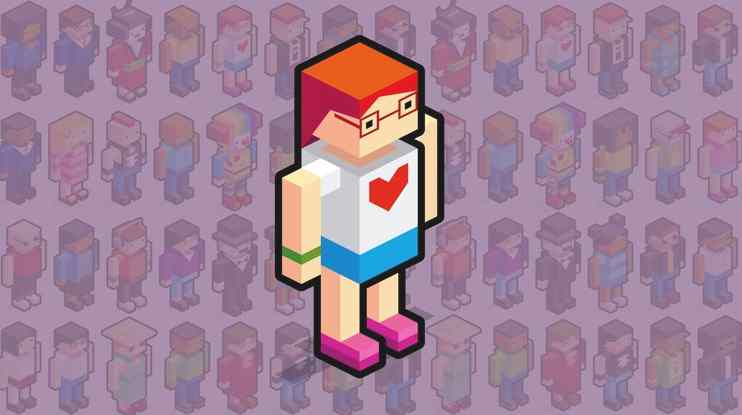This course will teach you how to make a complete system to create and manage customizable characters in your Unity 3D game.
Let your players create custom built characters, either manually controlling all the body parts of their characters or making their characters completely random. Learn how to save and load your characters using save slots. Create an advanced saving system with character avatars displayed on each save slot.
The material in this course is divided into 4 Sections.
Section 1 includes just a short overview of the project that we will be making in this course.
By the end of Section 2, we will create all the visual elements that your players will see on their screens. First we will create a template default character that we will later customize. We will use Unity built-in UI to create the user interface. You will learn techniques of rapid prototyping that will help you build user interfaces faster. We will create a custom UI element that will be used to control the look of each body part of your character.
In Section 3, we will write the scripts to connect the UI that your players will interact with to the customizable character. By the end of Section 3 we will be able to edit the look of our character and generate new characters randomly. We will also discuss transitions to other scenes.
The goal is to start playing in every scene with the character that your players select.
In Section 4, we will be working on the Save/Load system for characters. By the end of Section 4 all the save slots will work and it will be possible to save your favorite characters for later. We will add a super-cool feature of snapping avatars of your characters and using these avatars on the save slots to provide more information to your players. In this section we will also try to use other UI elements to select body parts on your characters. As an example I will use the built-in Unity Slider to pick bodies for our characters.
I’ve included all of the assets to download so you can follow along
The scripting language used in this course is C#. I have tried to save the project that I was working in as often as I can so that you can easily pick up the material from any point in this course. All these projects and the assets used to develop our example application will be available for download with this course.
What are the requirements?
- You can be an absolute beginner with Unity to take this course. This course is very beginner-friendly and I try to explain everything that I am doing as much as I can.
- It would certainly be easier to follow the material in this course if you have some previous experience with C#, but it is not strictly necessary. I do not use any advanced features of C# language in this course.
- You should install Unity3d to develop the application that we are making in this course. Any version after Unity 5 will do.
What am I going to get from this course?
- Over 29 lectures and 3.5 hours of content!
- Include customizable 2D characters to your games.
- Create a Random͟ or Generate͟ button that will completely randomize the look of your characters.
- Use different UI elements to select different body parts or clothing for your character (in this course we will use one custom-built UI element and a default Unity Slider)
- You will learn a lot about saving information between scenes and between game launches.
- Learn to save images (for example, screenshots from your game) and use them later on the save slots or in any other location in your game.
- You will learn how to build and prototype Unity UI faster.
- You will learn some tips and tricks to create complex 2D characters that can be later animated using so-called ͞bone-based͟ or ͟skeleton͟ animations.
- Improve your C# scripting skills by viewing simple and easy to understand examples from this course.
- You will get a fully functional Unity project of the application created in this tutorial.
What is the target audience?
- Student who want to add customizable 2D characters to their games
- Students who want to learn about saving characters, making transitions between scenes and working with Unity UI.
- The techniques taught in this course can be used to build similar character customization and save systems for any other 2D game, targeting mobile or PC
Get your Free Udemy Course on Character Customization for RPGs and Mobile Games in Unity by clicking here:
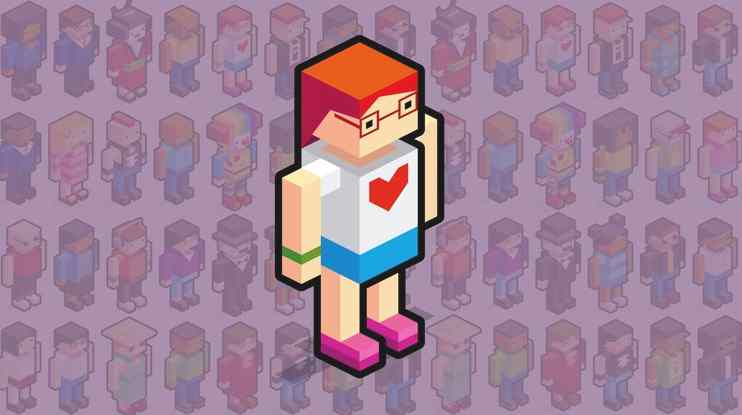
Tags: #crypto, #cryptocurrency, #bitcoin, #giftout.co,#giftout, #giftoutco, #giftoutsingapore, #giftoutusa, #giftoutmalaysia, #giftoutworldwide, #giftoutsweepstakes, Giftout Singapore, Giftout Malaysia, Giftout USA, Giftout Sweepstakes, Giftout Worldwide, Free Singapore, Singapore Free, Free Malaysia, Malaysia Free, USA Free, Free USA, Worldwide Free, Free Worldwide, Singapore freebies, Malaysia freebies, USA freebies, Singapore giveaway, Malaysia giveaway, FREE, #FREE, gifts, free gifts, free gift, contests, contest, #sweepstakes, #giftoutkorea, korea free, free korea, Giftout Korea, Giftout Exclusive, www.giftout.co, free korea, #Singapore, #Malaysia, #Korea, #USA, #Worldwide, @giftout, @Singapore, @Malaysia, @Korea, @Worldwide, #contests, #Contest, free everyday, free today, #sale, #marketing, #facebook, facebook, #tweets, tweets, #fb, fb, #twitter, twitter, Instagram, #instagram, #google, google, google+, #google+, linkedin, #linkedin, tumblr, #tumblr, youtube, #youtube, social media, Korea giveaway, worldwide giveaway, usa giveaway, malaysia gift, singapore gift, korea gift, usa gift, free gifts, free gift, video, #video, videos, #videos, #giftideas #giftcard, #follow, follow, competition, #competition, prize, #prize, #birthdaygifts, #giveawaysingapore, #giveawaymalaysia, #giveawaykorea, #giveawayusa, #giveawaycontest
Note: All giveaways are by third parties unless otherwise stated.