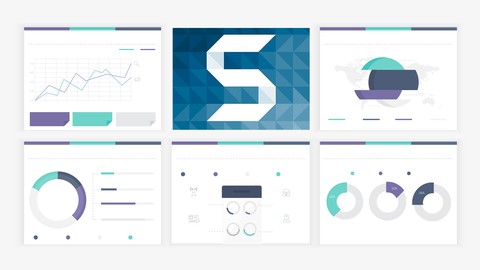Advance your skills with Snagit Editor by learning 3 of my favorite techniques that will enhance the way you create training guides.
Strengthen your skills in Snagit Editor and training guide creation with this course.
- Discover the potential of single image training guides with multiple screen captures
- Learn the quick and easy ways to hide sensitive information
- Alter screen captures to fit your needs
A great skill at your fingertips
Training guides are a great way to document processes and documented processes are great for teaching and training. The ideal student for this course could be Teacher, Office Manager, Small Business Owner, or Content Provider, but really it’s anyone that wants to enhance their skills in Snagit Editor. This course focuses on Snagit Editor, as such, it doesn’t focus on creating screen captures; instead you’ll see step-by-step instructions on how I use Snagit Editor.
Content and Overview
Learn how to use Snagit Editor to:
- Create single image training guides with multiple screen captures
- Hide sensitive information in screen captures
- Alter screen captures
In this course, I share three of my favorite techniques in Snagit Editor (mentioned above). These techniques have helped me in training guide creation for many years. They save time, allow for a professional look, and expand the potential of your screen captures.
Follow me through an example training guide as I lead you step by step through my process for creating single image training guides with multiple screen captures. Then see the four ways how I hide sensitive information in screen captures. And finally, see step by step how I alter two different screen captures. All screen captures are provided so you can easily follow along.
This course is 100% video, features 4 sections, includes 3 quizzes, and is less than an hour long (concise!). Learn three of my favorite techniques in Snagit Editor and learn from my 10 plus years of experience creating training guides.
This course is best suited for anyone that has used Snagit screen capture software or has taken my course How to Create a Training Guide Using Snagit (Volume 1).
What are the requirements?
- Have access to Snagit – at the time of this publishing the 15 day FREE trial version will work
- The concepts taught in this course work for PC or Mac
- This course is best suited for anyone that has used Snagit screen capture software or has taken my course How to Create a Training Guide Using Snagit (Volume 1).
What am I going to get from this course?
- Over 10 lectures and 37 mins of content!
- Create single image training guides with multiple screen captures
- Effectively hide sensitive information in screen captures
- Alter the appearance of screen captures
What is the target audience?
- This course is best suited for anyone that has used Snagit screen capture software or has taken my course How to Create a Training Guide Using Snagit (Volume 1). In this course, I do not cover using Snagit screen capture software; instead, I provide screen captures (screen shots) and instruction on how to edit them in Snagit Editor. Specifically, this course covers how I create single image training guides with multiple screen captures, how I hide sensitive information on screen captures (like social security numbers, bank account numbers, etc.), and how I alter screen captures to look how I want them to. If you’re responsible for documenting processes (especially with computer software), this course is a great fit. Teachers, office managers, small business owners, content providers, or anyone that wants to document processes with screen captures would benefit from this course. I’ve had Office Manager responsibilities in the past and I used what I teach in this course frequently, creating hundreds of training guides.
- This course is NOT a course about design or art as it relates to creating training guides
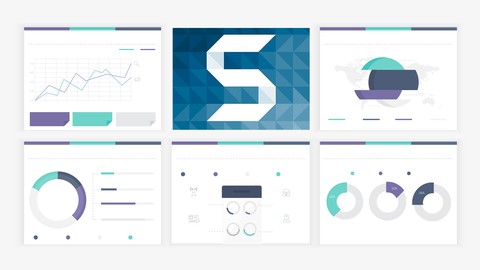
Tags: #crypto, #cryptocurrency, #bitcoin, #giftout.co,#giftout, #giftoutco, #giftoutsingapore, #giftoutusa, #giftoutmalaysia, #giftoutworldwide, #giftoutsweepstakes, Giftout Singapore, Giftout Malaysia, Giftout USA, Giftout Sweepstakes, Giftout Worldwide, Free Singapore, Singapore Free, Free Malaysia, Malaysia Free, USA Free, Free USA, Worldwide Free, Free Worldwide, Singapore freebies, Malaysia freebies, USA freebies, Singapore giveaway, Malaysia giveaway, FREE, #FREE, gifts, free gifts, free gift, contests, contest, #sweepstakes, #giftoutkorea, korea free, free korea, Giftout Korea, Giftout Exclusive, www.giftout.co, free korea, #Singapore, #Malaysia, #Korea, #USA, #Worldwide, @giftout, @Singapore, @Malaysia, @Korea, @Worldwide, #contests, #Contest, free everyday, free today, #sale, #marketing, #facebook, facebook, #tweets, tweets, #fb, fb, #twitter, twitter, Instagram, #instagram, #google, google, google+, #google+, linkedin, #linkedin, tumblr, #tumblr, youtube, #youtube, social media, Korea giveaway, worldwide giveaway, usa giveaway, malaysia gift, singapore gift, korea gift, usa gift, free gifts, free gift, video, #video, videos, #videos, #giftideas #giftcard, #follow, follow, competition, #competition, prize, #prize, #birthdaygifts, #giveawaysingapore, #giveawaymalaysia, #giveawaykorea, #giveawayusa, #giveawaycontest
Note: All giveaways are by third parties unless otherwise stated.